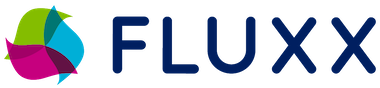
EHF is launching a new online platform to register attendees for congregational and community events called Fluxx – https://ehf.fluxx.io.
If you’ve attended EHF Congregational Engagement events in-person or through Zoom such as In Common, the Mental Health Learning Networks, or Traces of the Trade, you will need (and want!) to register through the new Fluxx online portal. If it’s your first time engaging with events sponsored by EHF, it’s also critical you create a registration in the Fluxx portal in order to manage your RSVPs, be added to communications lists, and more.
Fluxx not only allows users to manage registrations for EHF events, it also allows users to view and access all upcoming learning opportunities for congregations or community partners. It will also provide the ability to update your contact information for your current organization/congregation and will ensure that you receive the most up-to-date communications from EHF.
Returning attendees for congregational or community engagement events will use your existing login and then reset your password.
If you have attended an event sponsored by EHF in the past, you’ll only need to reset the password in EHF’s Fluxx portal.
- You will simply enter the email address most frequently used to register for EHF events and click reset or create password.
- After you submit your email, a confirmation screen will appear and you will receive an email to the provided address with a link to create a new password.
- Click the link in the email, which will direct you to set your password for the Fluxx portal.
- You will now be able to log into the Fluxx portal.
First-time engaging with EHF?
You will need to create your profile.
- The first step is to fill out basic information about yourself and your organization/congregation. By providing us with this information, we are able to save your contact information in our EHF system.
- Then click on the button below the Create an Account Now header to start. Be sure your email address is correct when completing this form so you can receive your login information.
- You’ll then receive an email notification from EHF with login information, which will give you access to the Fluxx portal.
Registering for Events
- To access the portal at any time, go to www.ehf.fluxx.io.
- The welcome page will load and you will see the home screen of either the congregational or community engagement events portal.
- To register for an event, begin by clicking the green button at the bottom of your screen – RSVP for an event. A new screen should appear. Click on the drop-down menu next to event name and select the event you would like to attend. Click Save and Continue.
- Additional questions will appear related to the event including language accommodations, dietary restrictions, or lodging. Once you have completed the questionnaire, press save and close.
- After you have clicked save and close, the Submit RSVP button will appear. You must click this button for your RSVP to be registered. You will receive an email regarding the status of the RSVP via email and can also check the status in the portal on the left panel.
All EHF event registrations will occur through the Fluxx platform and users will have access to their events in one place! In 2022, our event registration will occur primarily through this system. We encourage everyone to create their profile now to familiarize yourself with the event registration process!