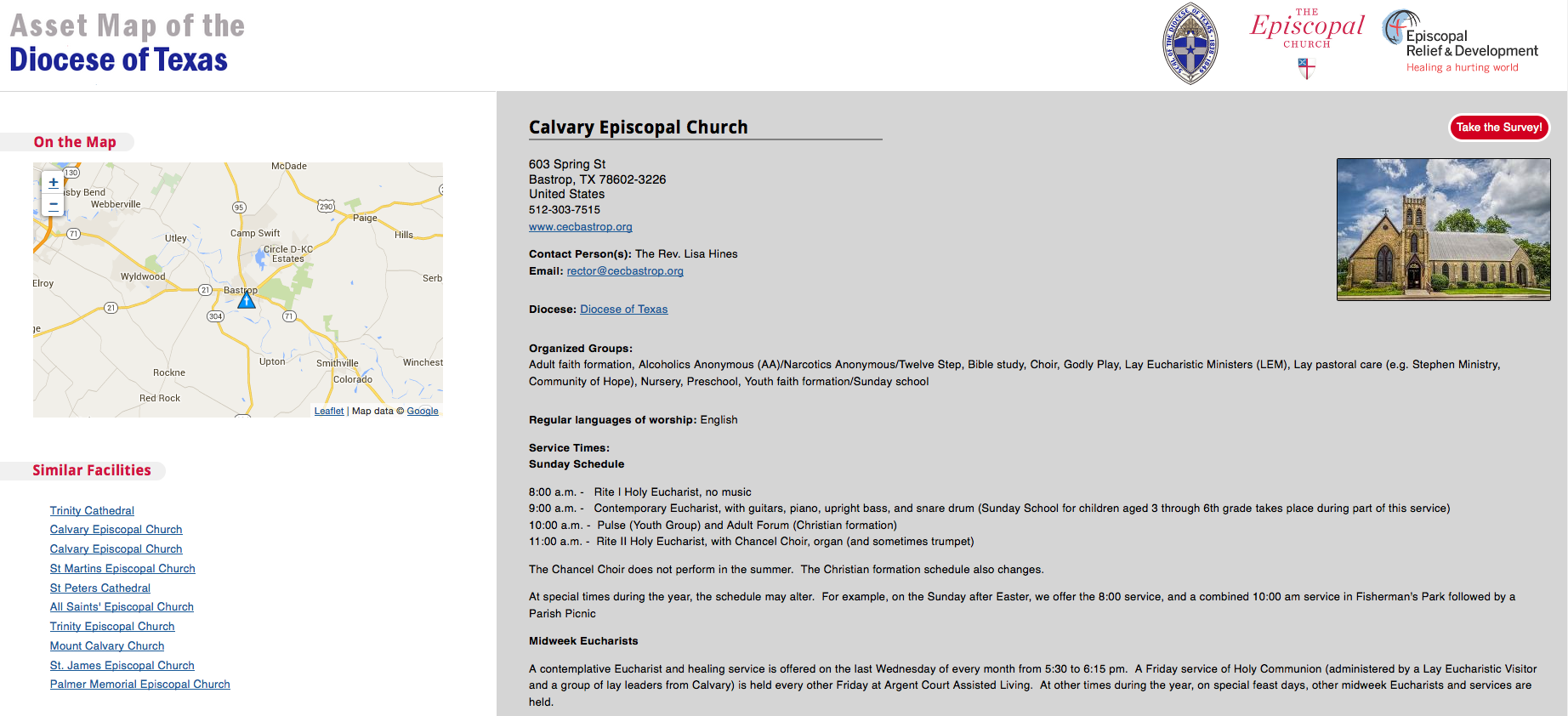Since the launch of the Episcopal Relief and Development’s asset map, congregations from the Episcopal Diocese of Texas and across the nation have been entering ministry and outreach information, making it easy for others with similar interests to connect with them.
Last year, congregations throughout the Diocese were extremely responsive in submitting information on the ministries and outreach provided through their churches. Now is a great opportunity to update and enhance your page so that it fully represents your congregation’s involvement in the community.
The map is easily searchable using key words, so the more detail provided about various ministries the easier it will be to find what you are looking for. The map already includes all the basic information regarding church background and leadership, physical location and worship times. Some smaller congregations have used their asset map page as an alternative to a website for an internet presence.
You can tell the story of your congregational outreach ministries in a compelling way by enhancing your asset map with multimedia in these three ways:
1) Add a photo to represent your congregation
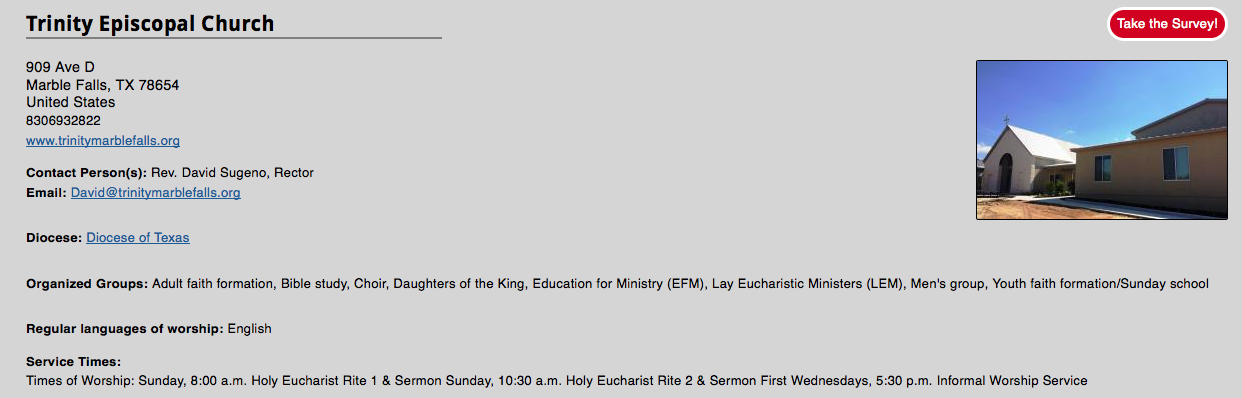
As we’ve seen in social media, a “profile picture” makes your profile unique in that it gives people an idea of where you worship and/or who your congregation is. Many congregations have added a photo of their church building, the sanctuary or a group of the church’s leadership.
Adding a representation of your congregation as a main photo on your page draws people in to learn more.
Examples:
Trinity, Marble Falls
Calvary, Bastrop
St. Paul’s, Navasota
2) Add a picture or video link to your ministries
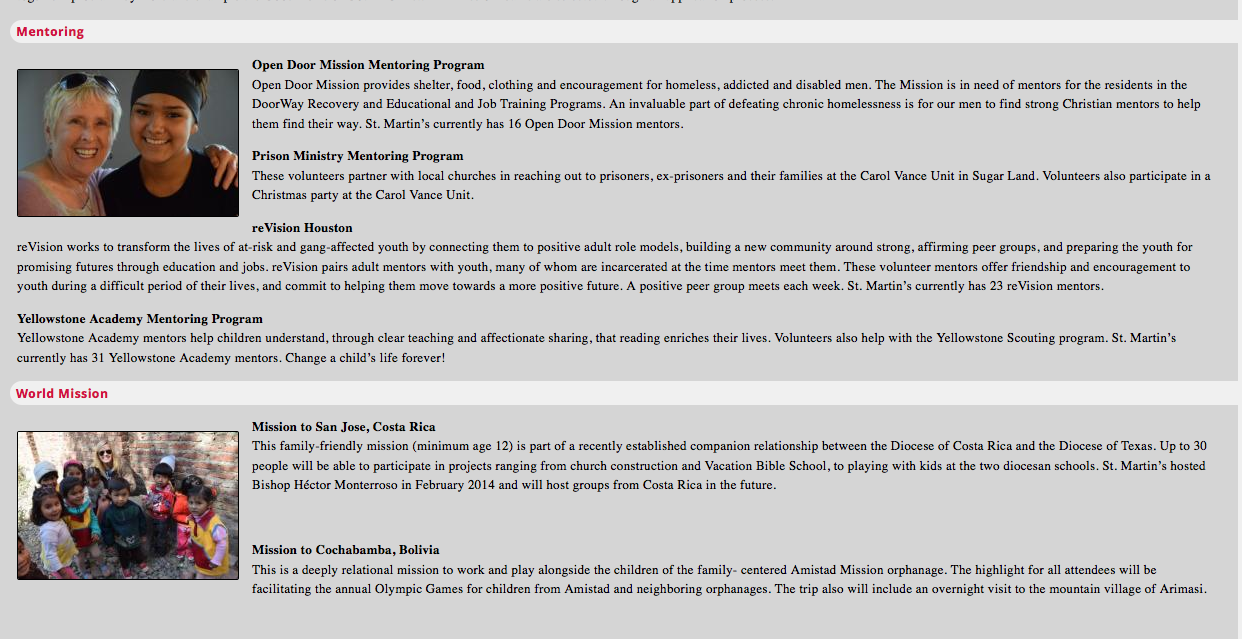 By adding pictures or video links to the specific ministries your congregation offers, you paint a clearer picture of that specific ministry. As they say, “a picture is worth a thousand words” and it can say so much more than the just a written description of your ministry.
By adding pictures or video links to the specific ministries your congregation offers, you paint a clearer picture of that specific ministry. As they say, “a picture is worth a thousand words” and it can say so much more than the just a written description of your ministry.
For example, if you’re highlighting a tutoring program that supports at-risk youth, using a photo of a mentor and child create a clear visual of the work being done, the community connection made and the impact on someone’s life.
Example:
St. Martin’s, Houston
3) Add video stories or links to news segments about your congregation
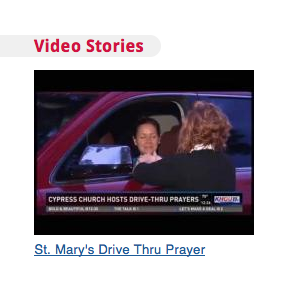
It may also be beneficial to add video of a church overview, particular program or anything in your congregation that has received news coverage. We want other congregations in Texas and the country to be aware of the great things happening in your community and as a result of your church’s engagement with the community.
Example:
St. Mary’s, Cypress
As a repository for all the ministries and outreach, it is important that you Asset Map profile is updated to reflect what is going on in your congregation. You do not have to be clergy or a congregational leader in order to make changes to your asset map. The Asset Map for your church can be updated at any time by submitting new suggestions, which will be reviewed before the edits are published.
The tool will work best with contributions from members of your congregation to keep the profile up to date with any new initiatives, so that others in the neighborhood or larger EDOT community can see the amazing work being done through your congregation.
For more information on how to update your map, please view the Asset Map Guide.
Contact EHF’s Melodee Toles via email or by calling (832) 658-2662 with any questions regarding updates to your asset map or how to get started!